![]()
Here below is the link to the RPG Manager v2.x Manual. For the
moment the manual deals only with the Campaign Editor.
In the future, in this section you will also find some useful hints on the
program.
How to update RPG Manager v2.x
If you already have a version of RPG Manager 2.x and wish to update your version
with a newer one, without resetting the embedded program tables (which you may
have edited to your needs), you can just download and extract the new archive
without overwriting your version and then copy every program folder from your
old version to the new one.
How do I create new tokens for RPG manager v2.x
Tokens (the graphical representation of groups or individual members on maps)
are found inside the Tokens folder. Every token is 40x40 pixels in size and has a magenta RGB(255,0,255)
color for transparency reasons.
Group tokens are saved in the Worlds subfolder. Because they are used in world
maps, and because you may have up to 3 different groups on one terrain hexagon
at the same time, each token is represented by 3 bitmap files, numbered 1 to 3.
So if you wish to create a new token to be used in world maps you actually need
3 files (one for each token position). Each token position has a maximum height
of 12 pixels. Here below is a mask you can use to create your own world map
tokens.
![]()
Member tokens are saved in the Locations subfolder in Tokens. Again, these are bitmaps of 40x40 pixels with a magenta RGB(255,0,255) color for transparency. In locations, one image represents a token, so it's more simple here: just add more at will.
What about random encounters and random events?
RPG Manager offers the possibility to create random encounters for world maps.
In the Campaign Editor, for each terrain type you can specify a day and night
random encounters table, just by doing some drag and drop of your creatures into
the table. This is quite clear. But what about random events? For example,
volcanic regions could have sudden lava flows and earthquakes, when sailing in
artic regions icebergs could be found, etc. OK then, those same random encounter
tables I just talked about allow you to write text into them. So just specify
some sort of event instead of a creature and wham the Game Manager will take
that data and generate it. Here's an example:
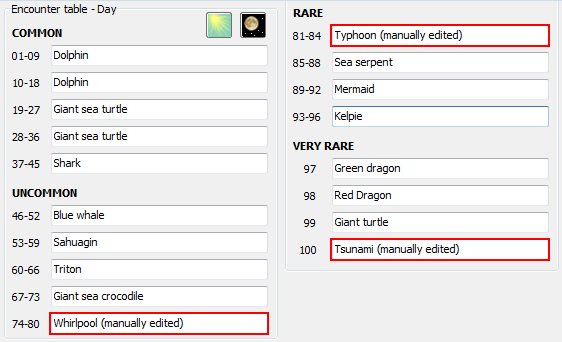
What are the concepts behind moon phases and tide
strengths?
Starting from v2.15 you can now add moons to your world. Look in the "Worlds"
menu in the Campaign Editor to find out how you can do this.
Here a re a few concepts and limitations. you can have up to 10 different moons
for each world. Each moon will have its own name, gravitational force strength (ranging
from 1 to 10) and number of phases, or moon cycle in days (from a minimum of 8
phases / 8 days moon cycle to any number).
Once you have generated a moon specifying the data above, the program will
graphically create the moon phases starting from no moon, gradually proceeding
towards full moon, and then reverting back to no moon. Assuming that with no
moon you have the lowest tide (the water falls back) and with full moon you have
the maximun tide (the water raises), each moon phase is given a tide strength
value starting from minus the moon strength for no moon, proceeding to
maximum moon strength with full moon and then going back again. Here's a
graphical example to make things more understandable:
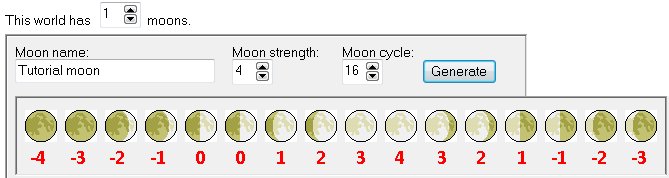
The new program MOON AND TIDES STRENGTH program table allows you to insert tide
descriptions from a range of -10 or below to +10 or above. In the Game Manager,
according to which day it is based on the calendar, for all moons defined, the
program will calculate the moon phase and tide strength for that day.
To make things interesting please keep in mind that in the case of a world with
more than one moon, tide strengths sum up or negate each other, so for example
if on a determined day you have a moon1 with tide strength of -3 on its phase
and moon2 with tide strength of 3 on its phase, the resulting tide strength
would be 0, which means no tide, since the gravitational forces of the two moons
cancel each other.
Finally, please keep in mind that this is not a realistic nor scientifically
correct representatin of a moon's gravitational force and the effect of such
force on tides. It's just a way (which I believe makes some sense) that I have
invented to deal with moons and tides in RPG Manager.
How
can I use the new "lock layers" feature? And how does it work?
How many times, when editing maps you need to switch between layers? I guess
many. And since now, each time the layer tiles would be loaded starting from the
beginning. Now you can lock layer positions so for example, when editing
location maps you can lock to a wall type, select a different layer to edit
let's say some land and then come back to the same wall you were previously
using. Here's how it works.
1) Select a layer and browse until you find the tilesets you wish to lock.
2) Right-click on your current layer and select the lock layer command:
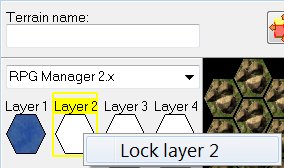
3) The layer will be locked in the chosen position. And a lock icon will display
for that layer.
4) Try switching to another layer and then reverting back to the locked layer...the
locked layer will be loaded in the same position you left it.
5) Follow the same procedure to unlock a layer.