|

RPG Manager allows the creation of world maps with a great variety of
hexagonal land tiles. |

Each unique land tile has 5 different graphics representation styles.
This adds diversity and maps look more realistic. |
|
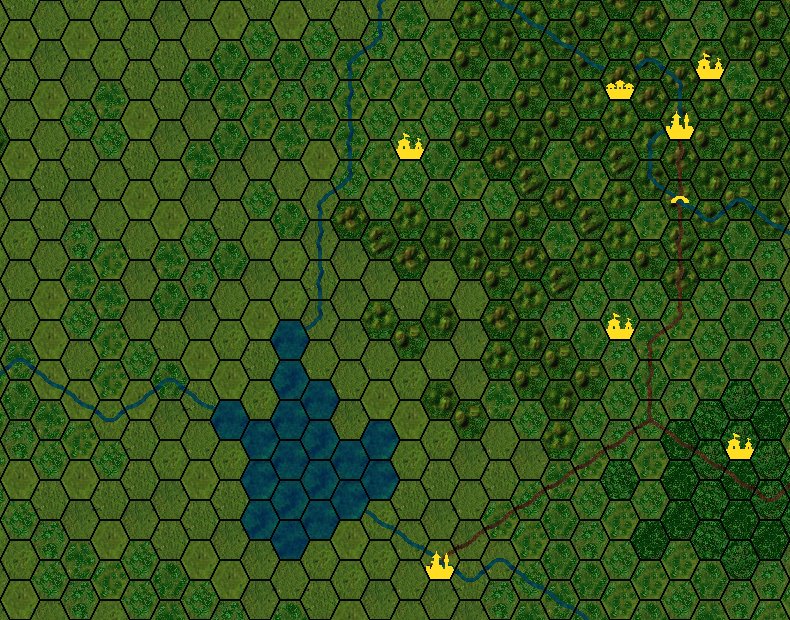
World maps can be of any size, tiles are set on different layers so you
may have a town, a road and a river on the same tile. |
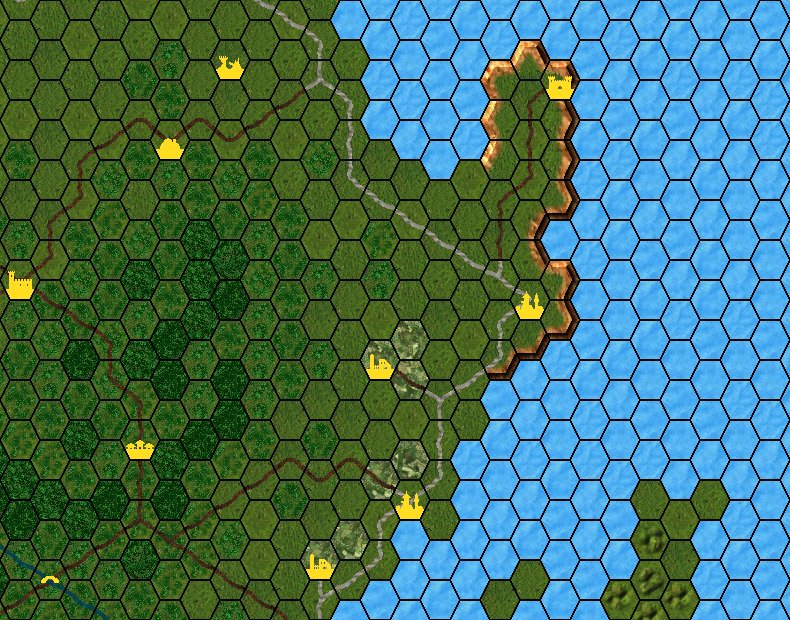
Each land tile or group of tiles may have it's own description, weather
conditions and random encounters. |
|

What a nice looking lake! |
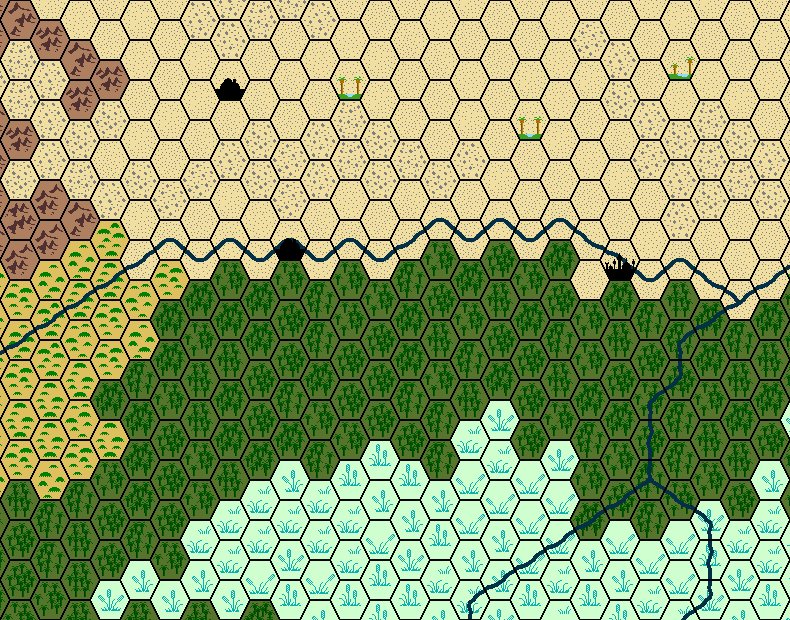
You can create and import your own tilesets and use them in place or in
combination of the ones currently available. |
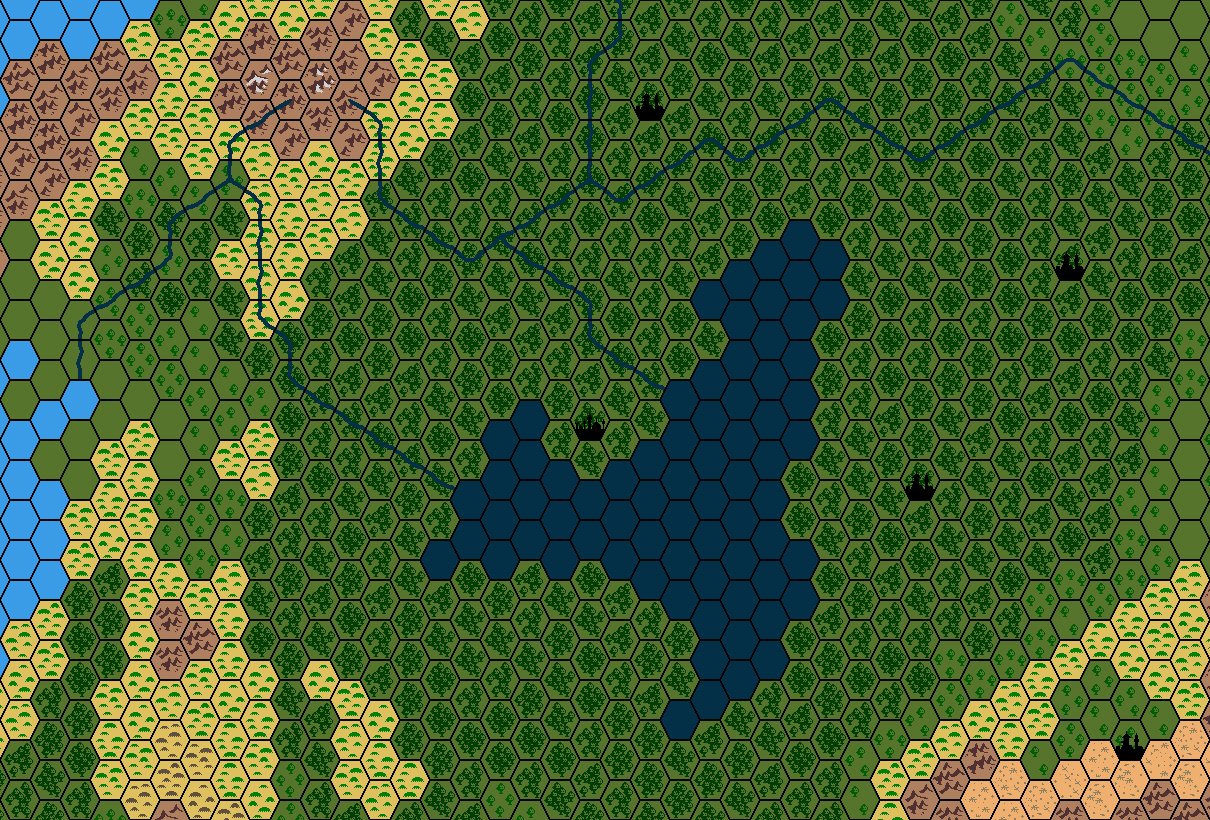
Another sample map featuring a classic-style tileset. |
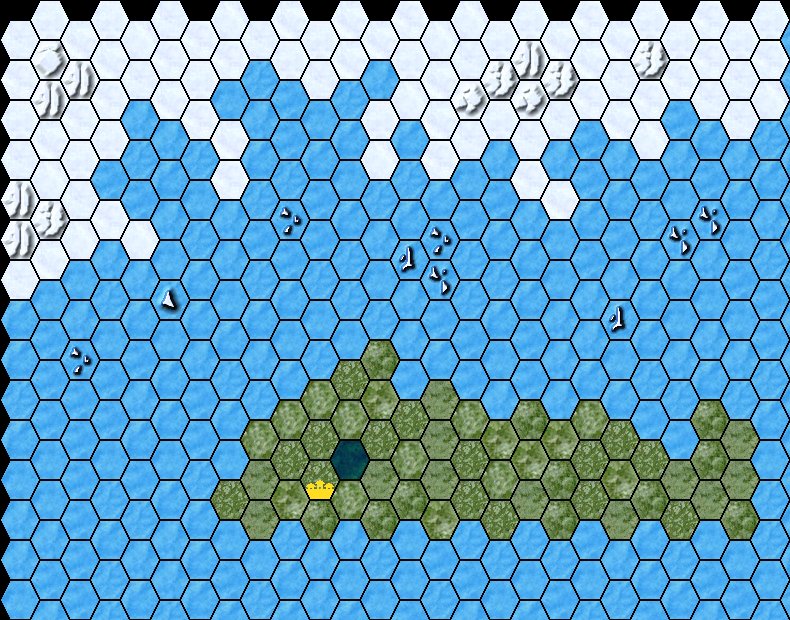
You can resize maps to any size and export them as a single .BMP image (depending
on your computer power). |
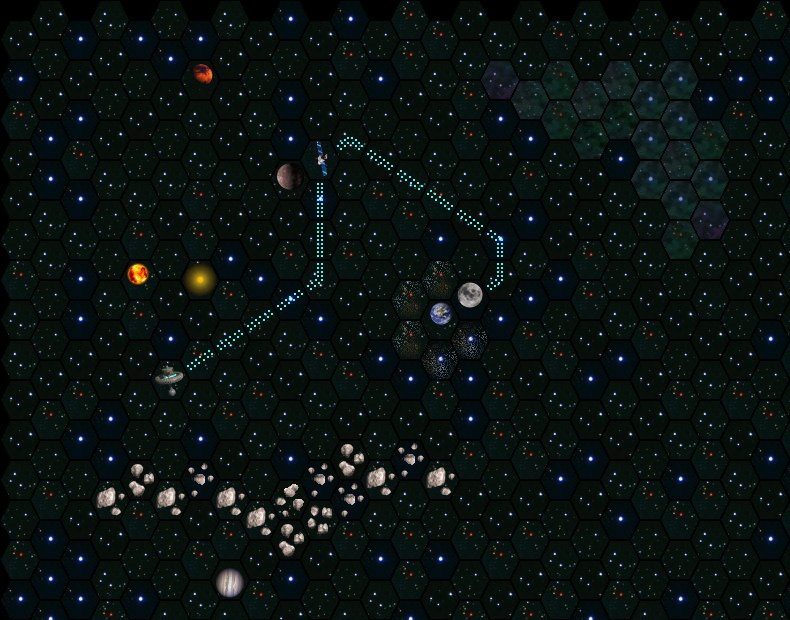
With RPG Manager it is possible to create sci-fi or space maps of solar
systems, galaxies, etc. |
 RPG Manager allows the creation of
square location maps for cities, dungeons, buildings and other settings. |

Location maps may contain a combination of tiles and predrawn objects.
You can draw and import your own objects too. |
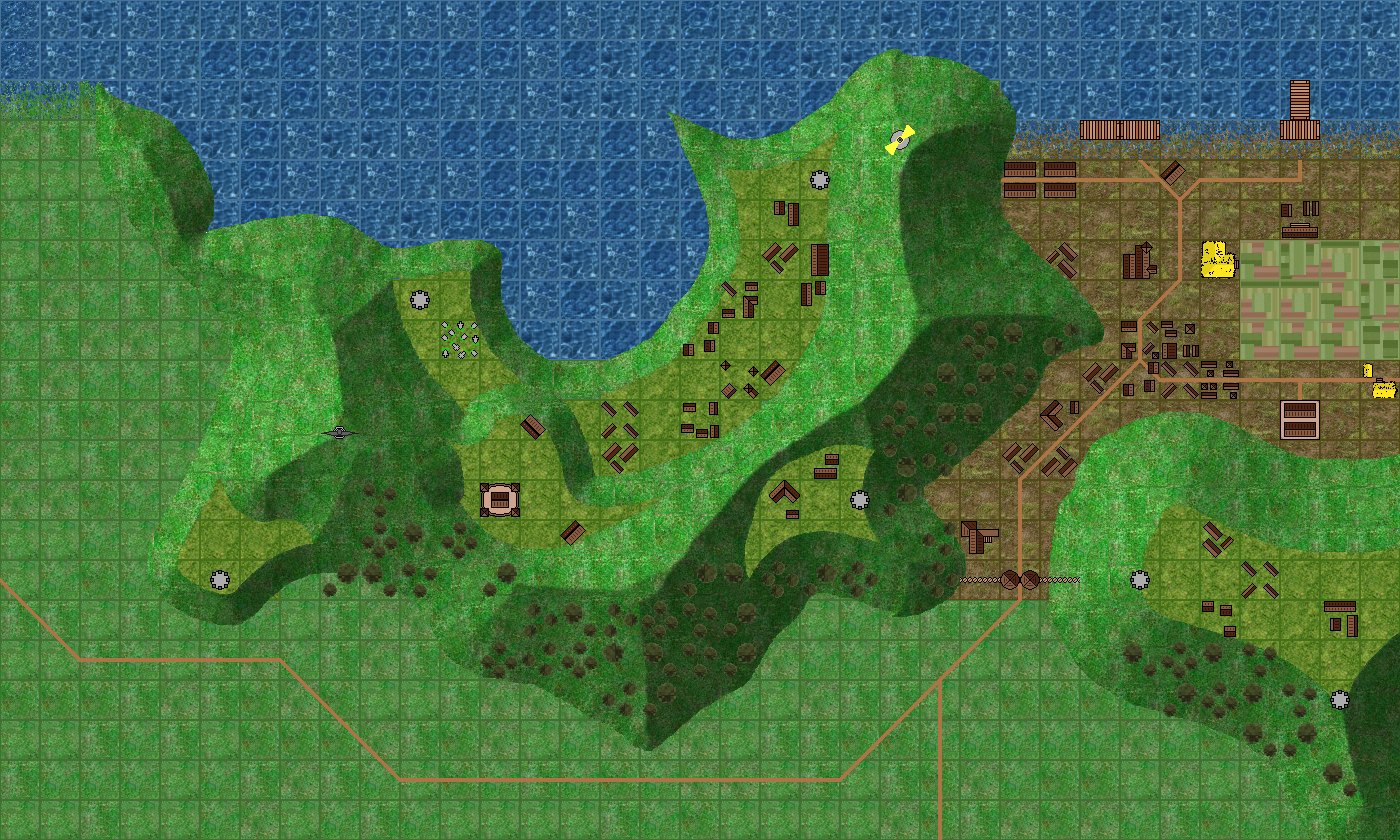
Combining tilesets, objects and your imagination, you can create some
very interesting maps. This was done in about 10 minutes. |

This one was done in even less time. It combines 4 mountain objects with
some standard location tiles. |

With RPG Manager you can transform external .BMP images into tiled maps.
these maps can have an hexagonal layout... |
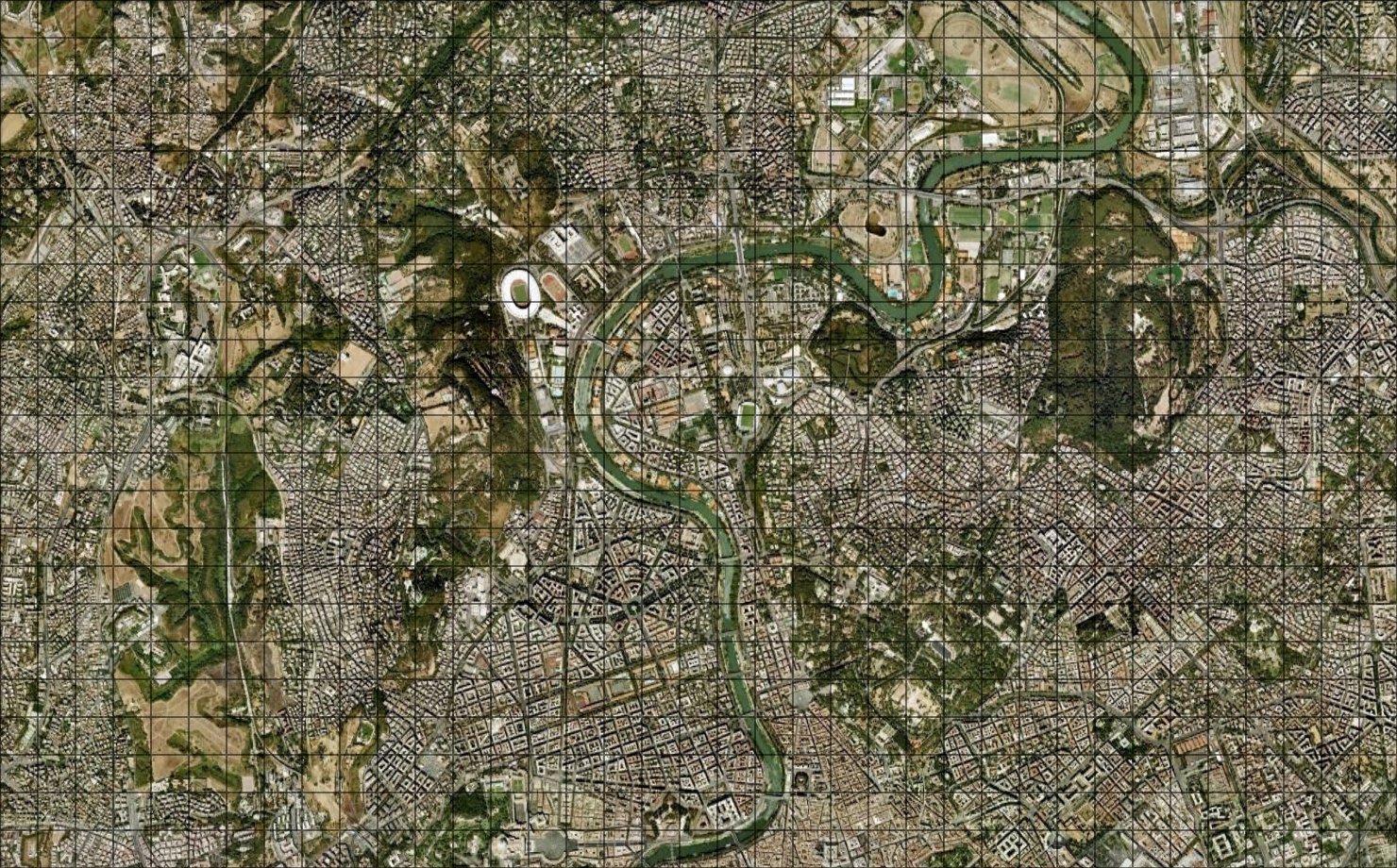
...or a square one. The maps are then fully editable using the tileset
which is created along or with any other tileset. |
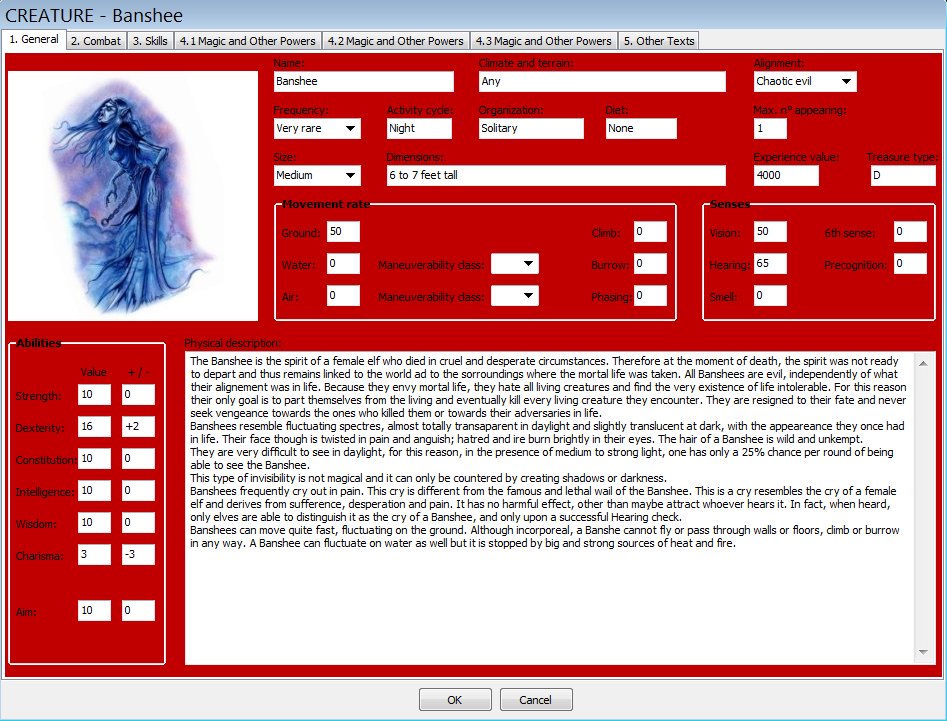
This is an image of the creature datasheet. You can create your own
creatures. At the moment few data is provided with RPG Manager. |
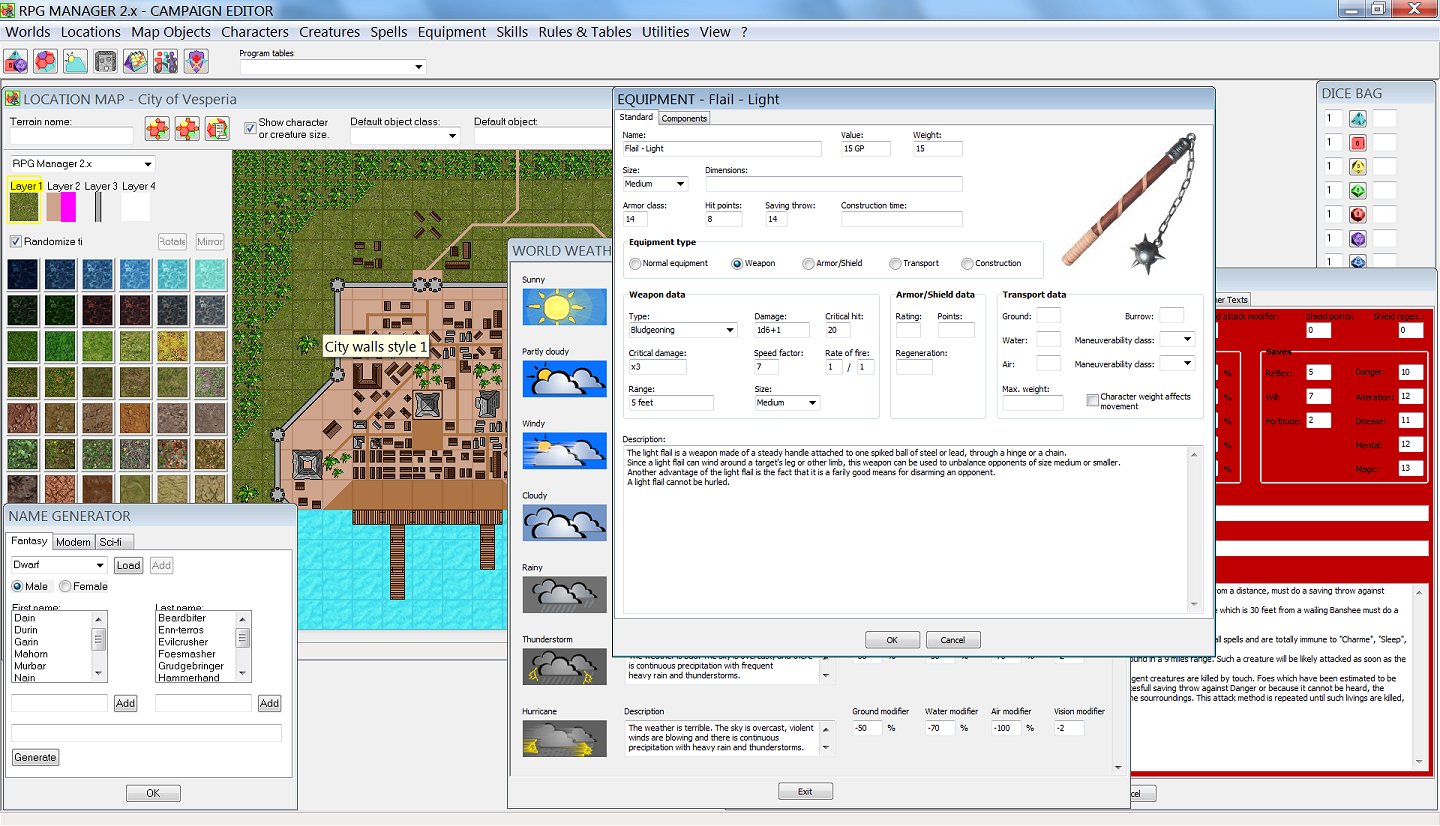
The Campaign Editor and some of its features: map creation, weather
conditions, equipment datasheet, name generator and dices. |
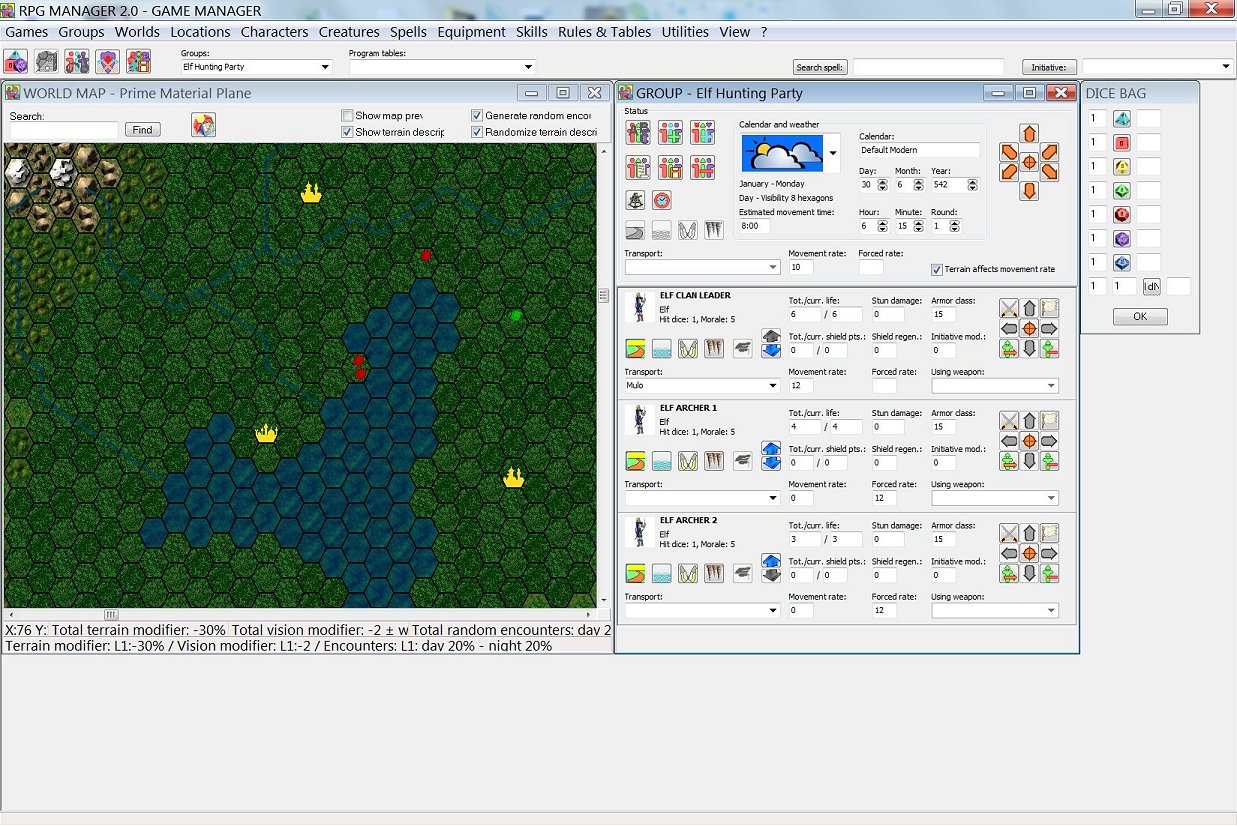
The Game Manager: create your own groups or parties, place them on the
maps and move them around. |
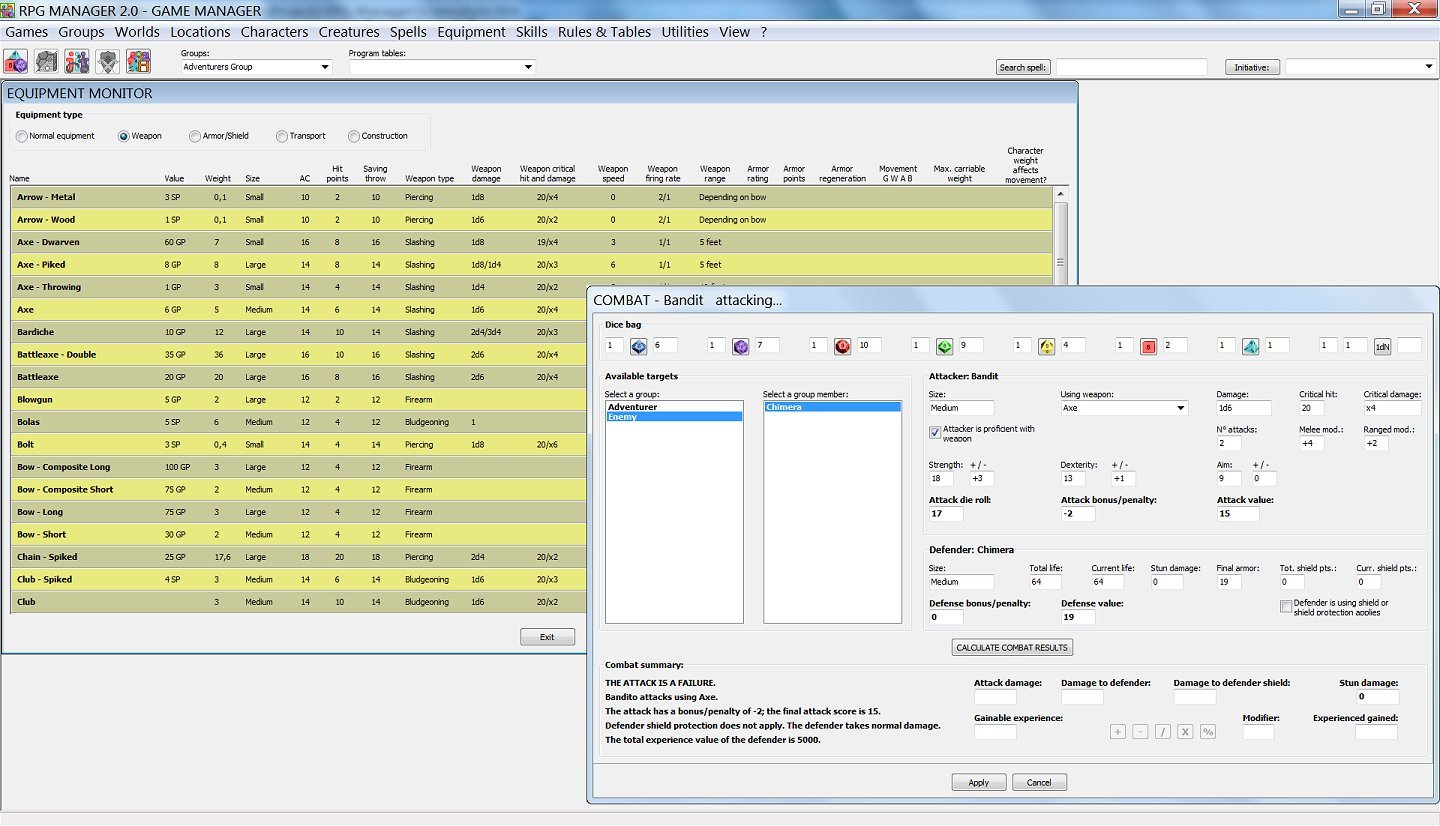
The Game Manager again: the equipment monitor and the combat management
window. |
|
![]()